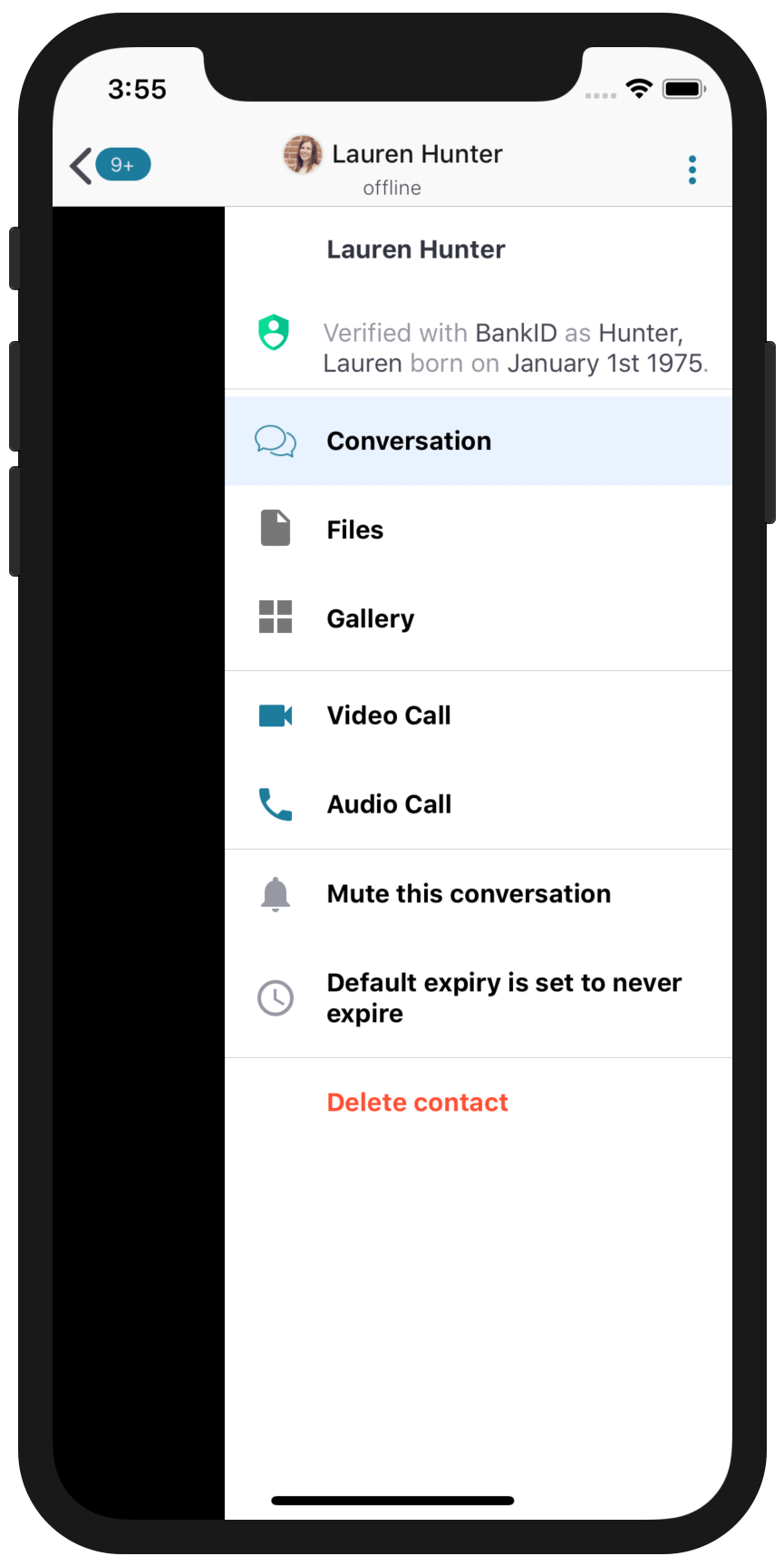For critical communications, it is important to be sure of the identity of the person you are talking to.
There are two ways of doing this in Crypho:
By using the third party ID-solution BankID. This solution is only available to Norwegian customers.
By verifying each other’s cryptographic key fingerprint manually.
Click your name at the top right to open the menu. Choose “verification”.
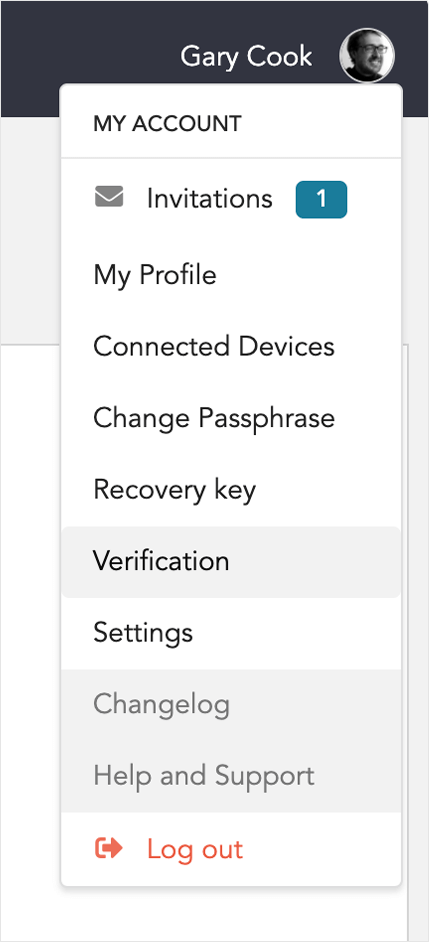
Choose BankID or BankID on mobile, and complete the normal BankID verification process. You will see a confirmation on screen that says you are now verified.
Once you are verified, your verification screen will look like this:
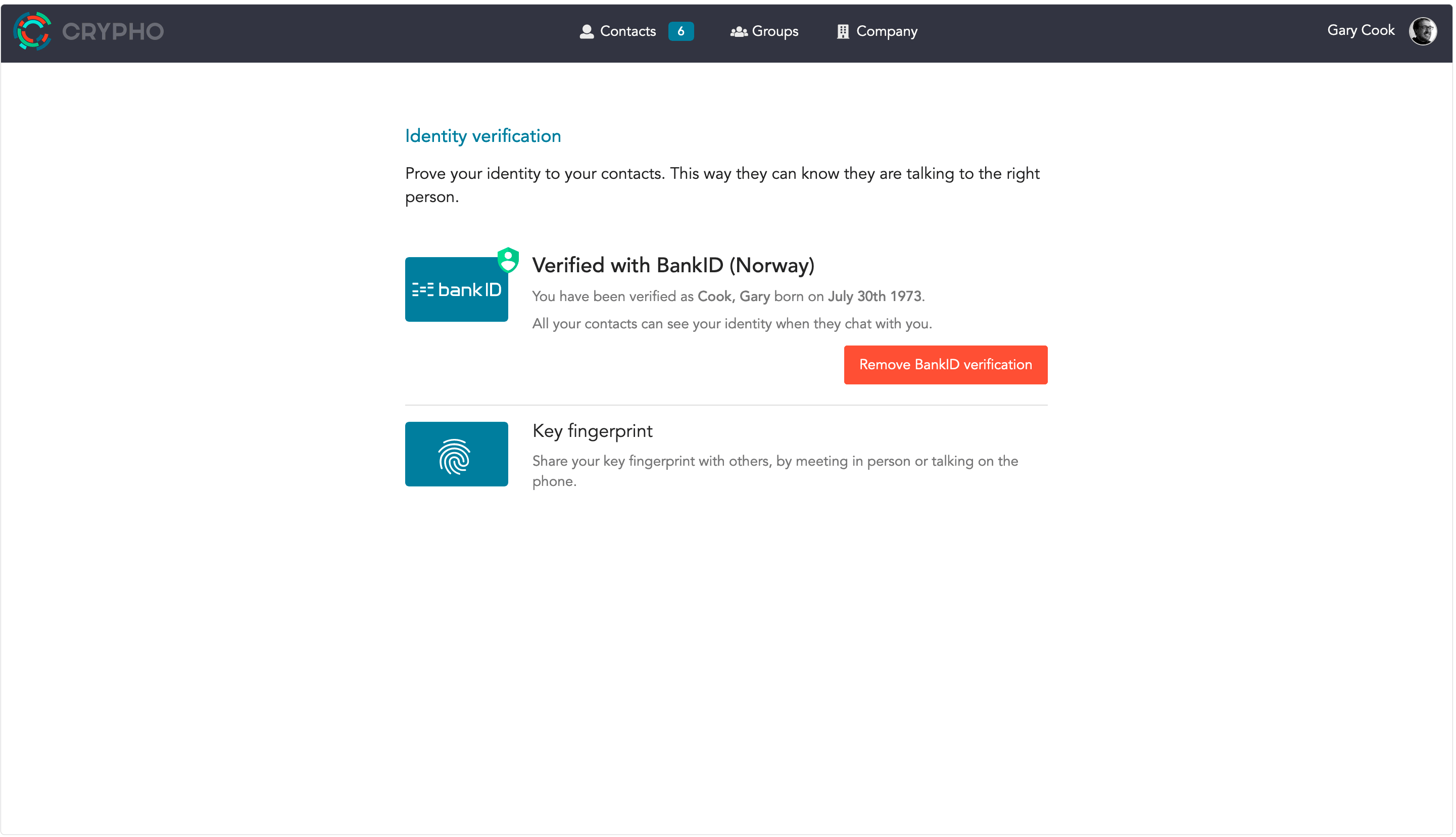
Click Settings → Verification.
Choose BankID or BankID on mobile, and complete the normal BankID verification process. You will see a confirmation on screen that says you are now verified.
Once you are verified, your verification screen will look like this:
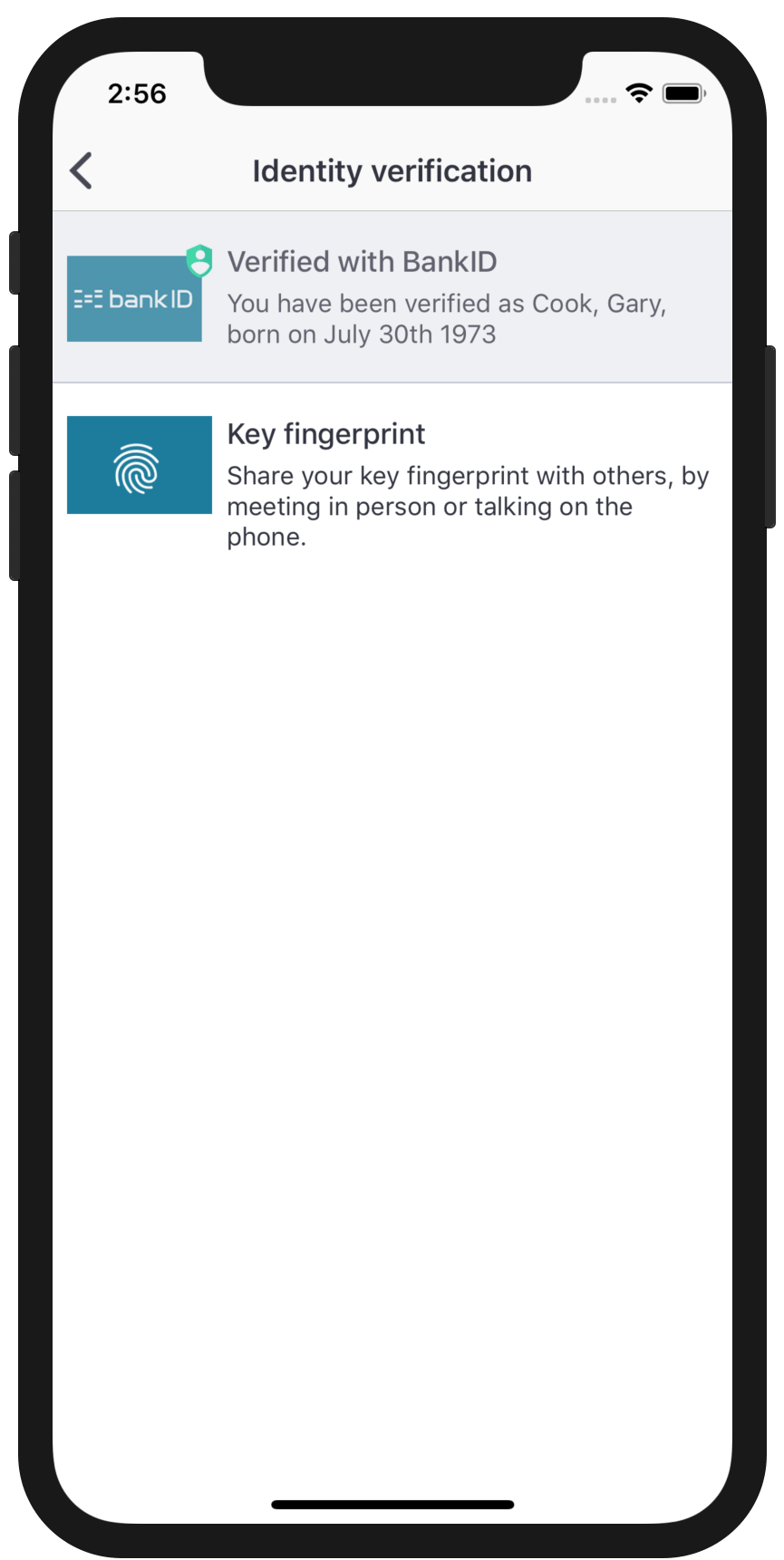
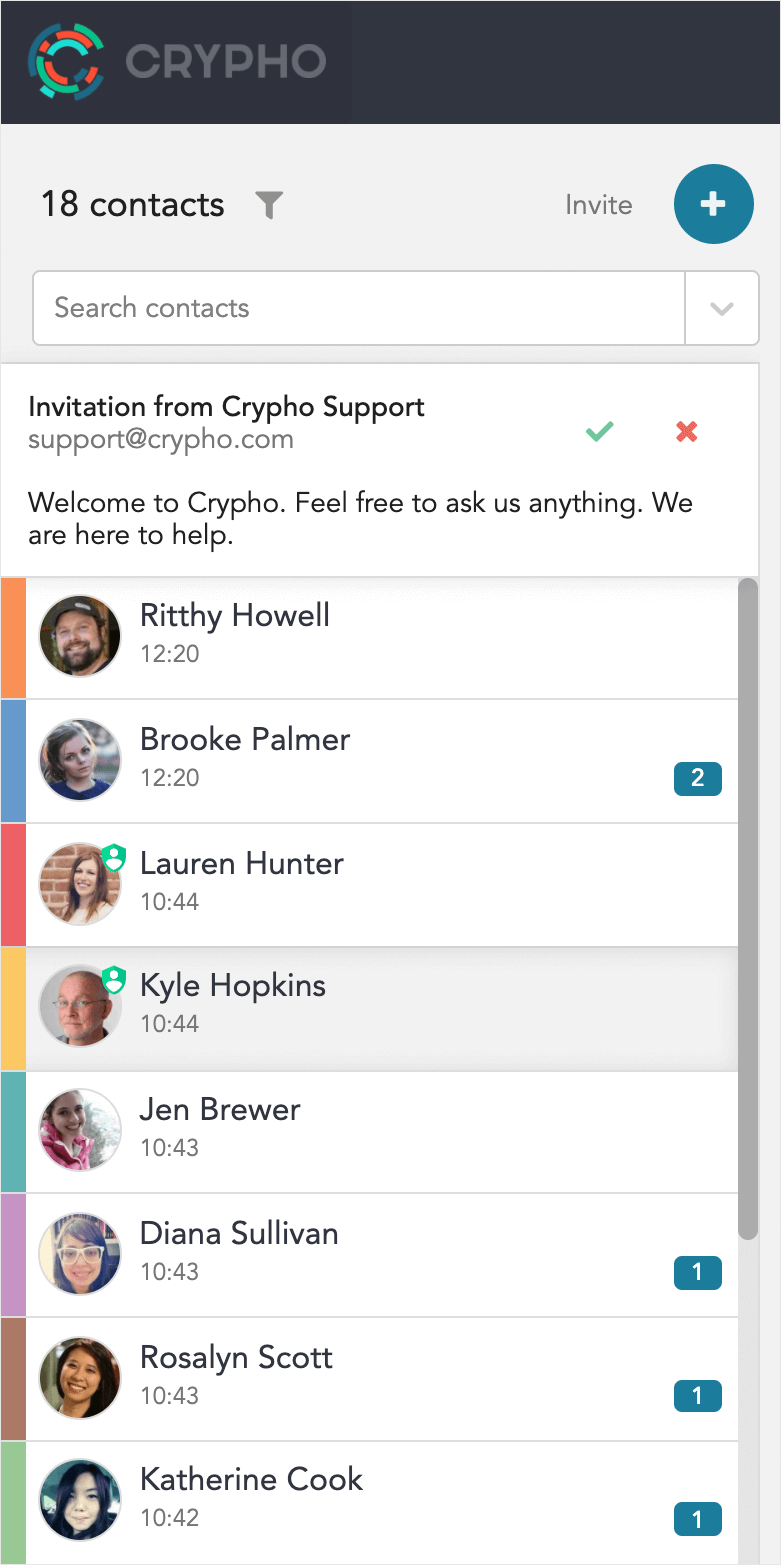
In your contact list on the left, some of the contacts have a green shield, indicating that you can be certain of their identity.
You can also see the verification status at the top of the current chat room:
Ritthy is not verified. You can not be sure this is the correct Ritthy Howell.
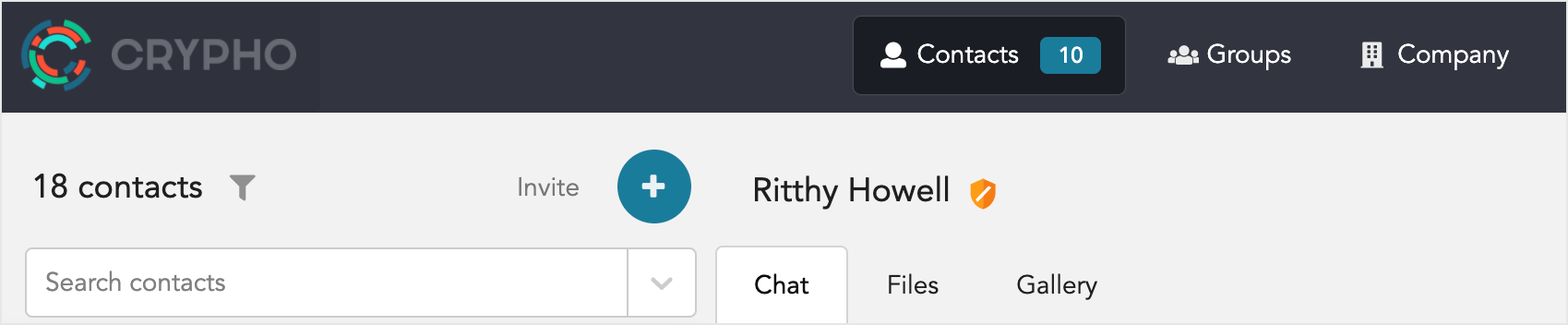
Lauren IS verified. You can see her green shield. You can verify her identity by hovering the mouse pointer over her green shield.
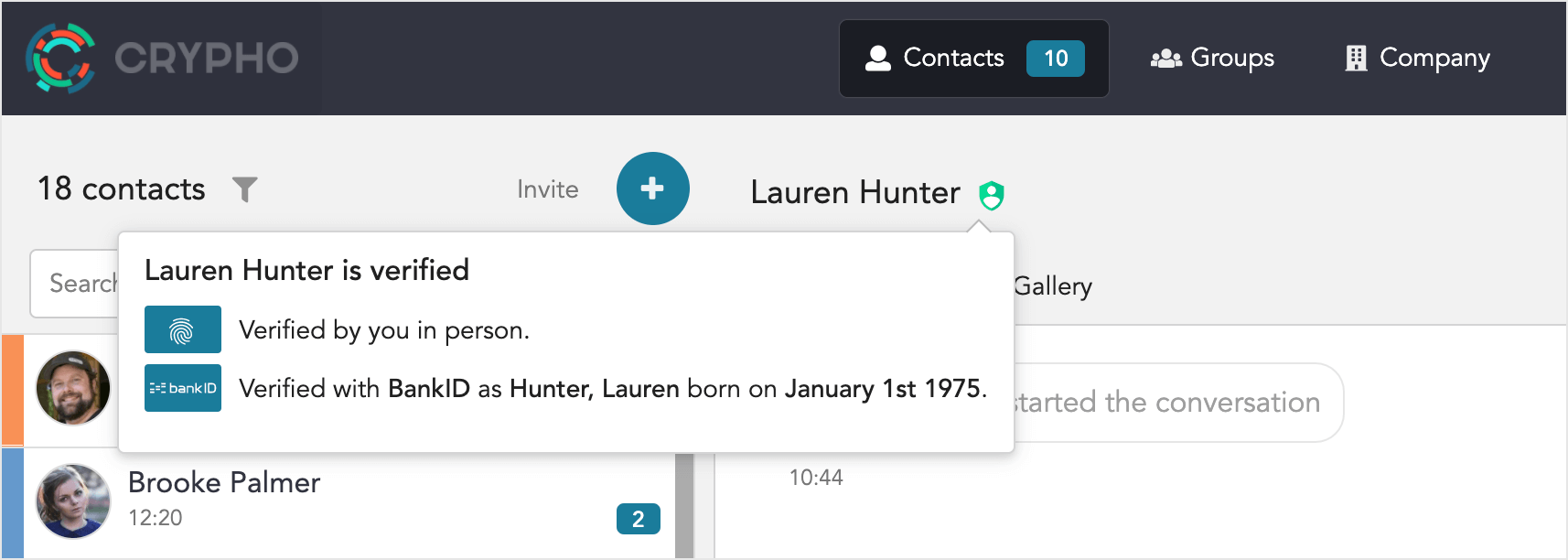
In your contact list, some of the contacts have a green shield, indicating that you can be certain of their identity.
You can also see their verification status if you open the menu for the current chat room.