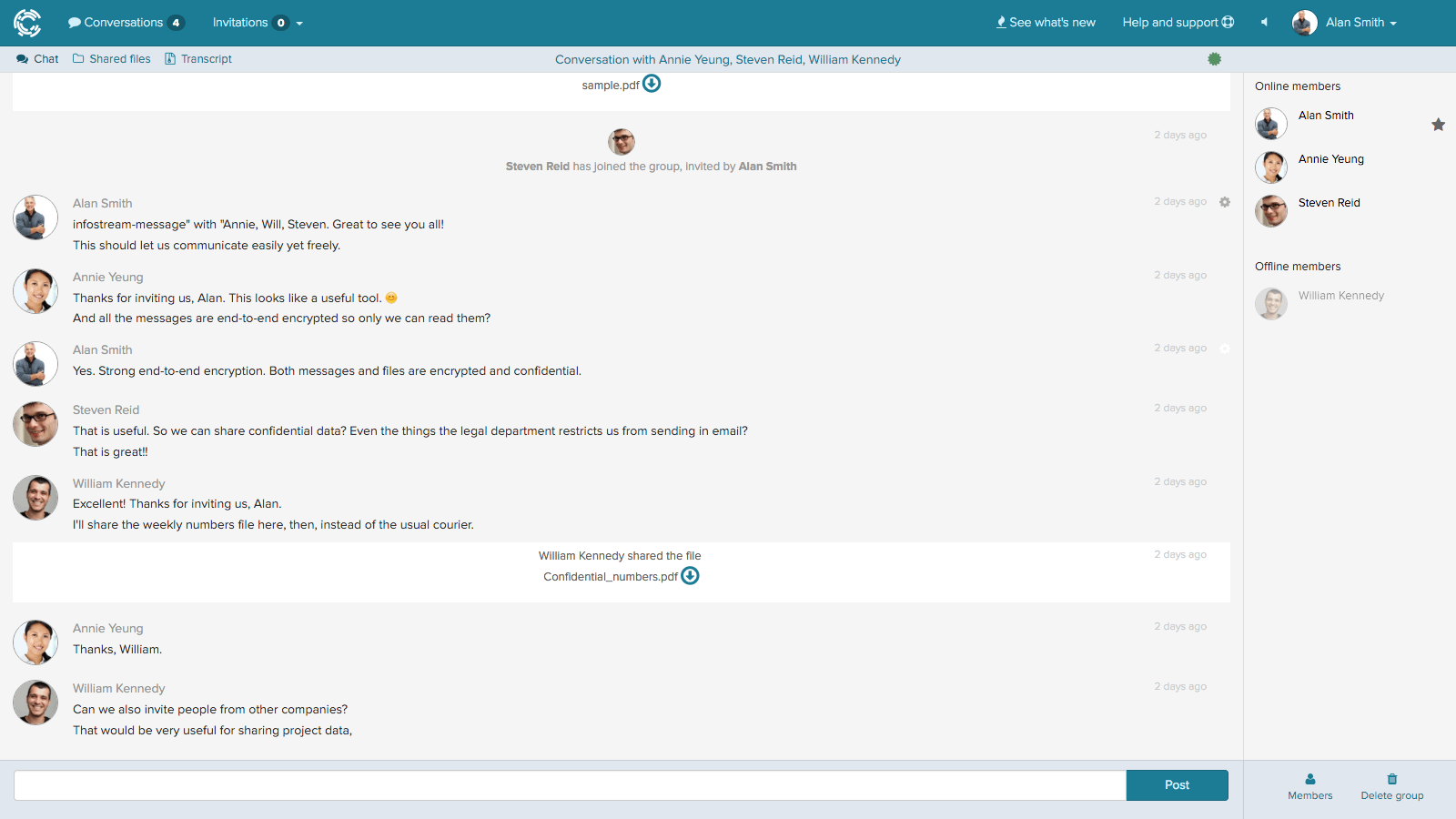We have added a ton of new stuff to Crypho recently, so we figured it’s time to give you an update on new features and what is coming up.
We’ve redesigned our UI to make it cleaner, prettier and responsive. You can now access Crypho from any device and communicate securely from your phone, tablet or laptop.
Don’t miss out on what the rest of your group is talking about. Crypho can now send you desktop notifications when you get new messages.
Worried that you’ll miss something important while you’re logged out? You can now tell Crypho to notify you even when you’re offline (currently only for OS X)
When sharing images with other people, Crypho will show a preview to save you time and make it easier to find in the future. The image previews are also encrypted and secure.
We felt that our old emoticons couldn’t convey your emotions as accurately as you wanted, so we decided to refresh our emoticons collection :) Also, the new ones are compatible with the built in emoji on mobile phones for a more streamlined experience.
We’ve added Internet Explorer 11 to our compatibility list, along with all the other major browsers.
Our development team has been working around the clock to bring you apps for Android and iOS and they’re almost there. If you are interested in being part of our beta testing, drop us an email at info@crypho.com